#Sitecore MVC Tutorial
Explore tagged Tumblr posts
Text
Import data from CSV and create Sitecore items using Sitecore Rocks
Import data from CSV and create Sitecore items using Sitecore Rocks
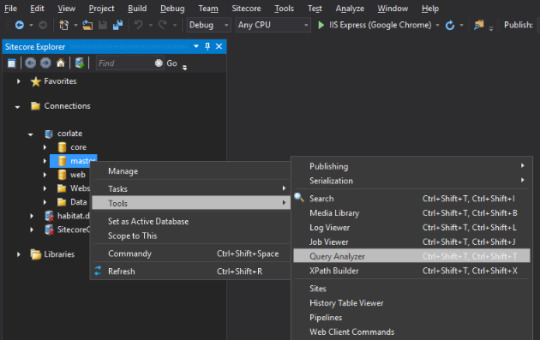
One of my previous articles explains, how to build a feature to import data from an Excel file and create Sitecore items.
However, if your requirement is much simpler, there is an easy way through Sitecore Rocks. All that is needed is to have data in a text file in the required format.
If you haven’t installed the Rocks Visual Studio plugin yet, it is available here.
Sitecore Rocks has a nice…
View On WordPress
1 note
·
View note
Text
Setup Sitecore CLI
Following this article – Setting Up Sitecore Serialization using Sitecore CLI, I have setup Sitecore CLI for my 10.3 instance and wanted to document my exercise here. STEP 1: VERIFY PREREQUISITES Ensure your Sitecore instance version is 10.0 or later. Sitecore Serialization is not available for earlier versions. Also, Sitecore CLI requires .NET Core 3.1 or later to be installed on your…

View On WordPress
0 notes
Text
Building a Sitecore website with MVC - part 2 : Installing a Sitecore instance
Building a Sitecore website with MVC – part 2 : Installing a Sitecore instance
To download the resource files or see the list of other articles in this series, click here Precis To develop a website with Sitecore, we would need a Sitecore instance and a database. There are two ways to install an instance – 1. Using the zip archive or 2. The exe installer. Both these files will be available in the respective download page of the Sitecore version. When installing using the…

View On WordPress
0 notes
Text
Remove Height & Width Attributes for Image
Remove Height & Width Attributes for Image
When we use the Sitecore Field Renderer method, the image tag that is rendered on the page will have width & height attributes. This may sometimes be unnecessary. This article explains the steps on how to remove those attributes. For example, this code: @Html.Sitecore().Field(Model.ImageId, Model.InnerItem) will render the image like this: <img…
View On WordPress
0 notes
Text
Sitecore Backend Development Guidelines
Sitecore Backend Development Guidelines
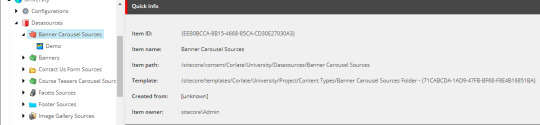
This document discusses a few guidelines for beginner Sitecore developers. Templates
Use simple, relevant, and easy to understand names for Templates, Fields, and Sections. Choose names that content authors, can easily recognize and understand.
Template, Field and Section names should be title case and should have spaces between words. For e.g., Banner Carousel.
Create Standard Valuesfor every…
View On WordPress
0 notes
Text
Sitecore Frontend Development Guidelines

This document discusses a few guidelines for frontend web designers, who are working on a Sitecore website.
Terminology
Some common terms used in this document.
CMS – Content Management System.
Author – The content author who will use the CMS to create & edit the page content.
Designer – The front end web designer who develops the HTMLs for the project.
Component – A single piece of data sourced…
View On WordPress
0 notes
Text
Create Custom Gutter Icons for Unpublished Items
Create Custom Gutter Icons for Unpublished Items

A gutter in Sitecore is the narrow pane to the left-hand side of the items in the content editor. Right-click on it and you should see a list of options that can be added to the gutter. These are icons that provide some quick info about the corresponding item.
Sitecore has some default options for this like – Locked items, Workflow state, Broken Links, etc.
Let us learn how to add a custom gutter…
View On WordPress
0 notes
Text
Create Bulk Users In Sitecore
Create Bulk Users In Sitecore
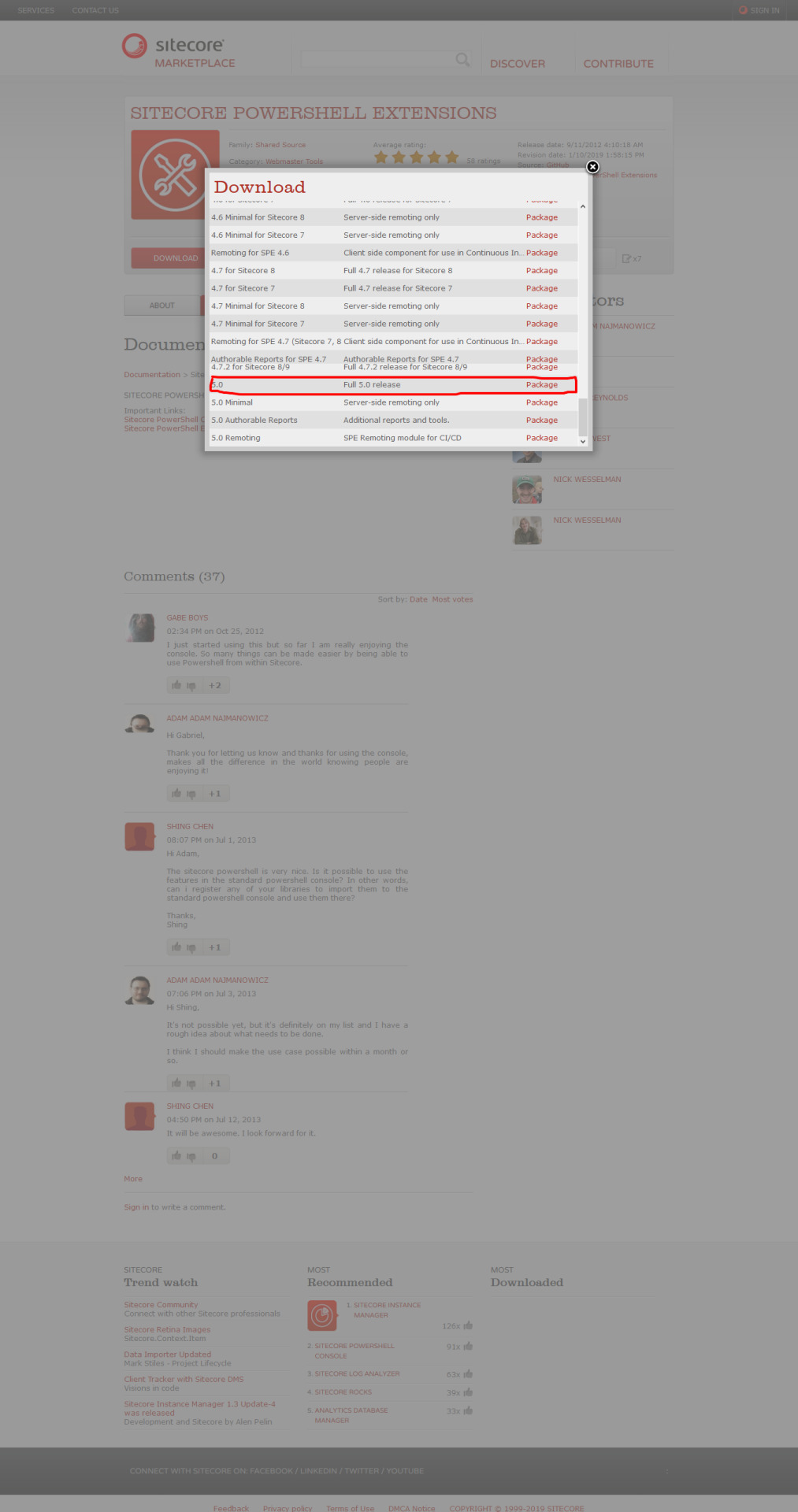
I’m sure, you must have encountered this scenario to have a large number of users in your Sitecore instance. It could be to check the performance of the login functionality with such a big user base or maybe just for some reports. Have you? If not, one day you will.
The Sitecore Powershell Extensions marketplace module has a nice feature which will help you quickly create bulk users in the…
View On WordPress
0 notes
Text
Change template for multiple items using PowerShell script
Change template for multiple items using PowerShell script
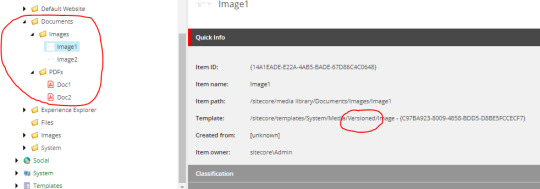
As the title says, this article talks about an approach to change the template for multiple items in one go, using a PowerShell script.
Let me first brief you about a weird occurrence that happened in one of my projects.
It was a multi-language Sitecore project, and after uploading a large number of images to the media library, many of them were not rendered on the site.
It took me quite a while…
View On WordPress
0 notes
Text
Create Custom Admin Pages
Create Custom Admin Pages
Apart from building the website using Sitecore, developers often see the need for some custom utility pages that perform maintenance tasks.
I would like to share my approach to create custom admin pages for a Sitecore instance using MVC.
In your existing project’s Visual Studio solution, create a new project. I have called mine Basiscore.Foundation.Backoffice.
In this project, create an Areasfol…
View On WordPress
0 notes
Text
Programmatically remove rendering from a page
Programmatically remove rendering from a page
I would like to share a snippet that can be used to programmatically remove a rendering from a page.
[This snippet is tested on version 8.2, but might work in other versions too.]
We need to know two things beforehand – the Sitecore ID of the rendering, and the target item to which the rendering is to be added.
This code will consider these common cases.
Remove the first instance of the…
View On WordPress
0 notes
Text
Programmatically add rendering to a page
Programmatically add rendering to a page
I would like to share a snippet that can be used to programmatically add a rendering to a page.
[This snippet is tested on version 8.2, but might work in other versions too.]
We need to know two things beforehand – the Sitecore ID of the rendering, and the target item to which the rendering is to be added. Workflow:
Get the layout & device definitions of the target item.
Build the rendering…
View On WordPress
0 notes
Text
How to add a static rendering to a page
How to add a static rendering to a page
We all know how to add a rendering to a page item (Select item > Presentation Details > Add Control..). But, once in a while, there might be a need to add a rendering to a page statically.
Consider the following scenario:
There exists a rendering called Subscribe Popup, which is used on one page. Now, for a new requirement, you are asked to show this pop-up in all the pages. (Assuming, the…
View On WordPress
0 notes